Cookies with the Flask web framework
October 18, 2022 / 12 min read / 6,622 , 1 , 0
Tags: python, flask, cookies, tutorial
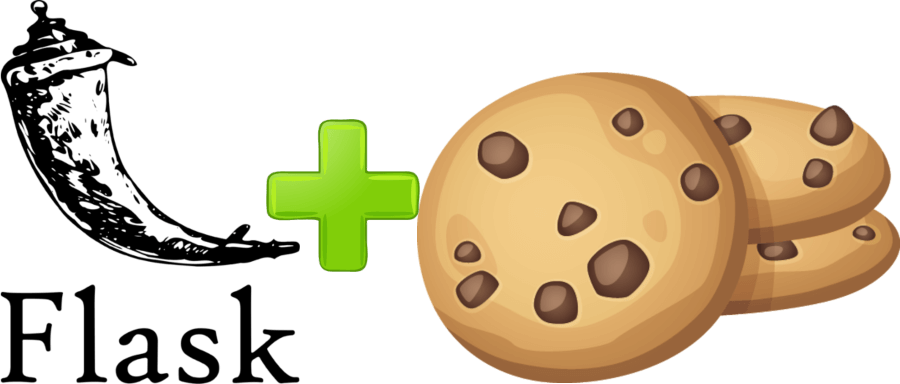
Cookies! 🍪🍪 Tasty snack or valuable web development tool? 🤷♂️ For our context today, cookies are small pieces of data sent from the server to the client. The client's browser stores cookies locally and then sends the cookies back to the server with every request. Cookies are used for a variety of purposes, including session management (who's logged in?), keeping track of user settings (use dark mode?), and tracking user behavior (website analytics, ad targeting). In this tutorial, we'll talk about how to manage cookies with the Flask web framework. We'll go over setting, updating, retrieving, and deleting cookies in Flask routes.
Setup
We'll be using the Flask web framework. Flask is a highly customizable micro web framework written in Python. To use the framework, you'll need to install Python and set up a virtual environment. Then, inside your activated Python virtual environment, run the following command line instruction to install Flask:
pip install Flask
Awesome, we're good to go.
The code
You can find a GitHub repository with the code used for this tutorial here. For this tutorial, we'll need two files: an app.py file with our Flask application and a template.html file in the templates/ directory for our HTML template. The project structure looks like this:
app.py
templates/
|
└── template.html
Here's a sneak-peak of the app.py file code:
from datetime import timedelta
from flask import Flask, make_response, render_template, request
app = Flask(__name__)
@app.route("/")
def read_cookies():
"""Read all the cookies."""
return render_template("template.html", cookies=request.cookies)
@app.route("/set-cookie")
def set_cookie():
"""Set a new session cookie. The default cookie expires when the session ends."""
response = make_response(render_template("template.html", cookies=request.cookies))
response.set_cookie("cookie_name", "cookie_value")
return response
@app.route("/set-path-cookie")
def set_path_cookie():
"""Set a new session cookie with the path value set.
It will only be sent if the path matches the request path.
It will match /set-path-cookie, /set-path-cookie/ and /set-path-cookie/anything
"""
response = make_response(render_template("template.html", cookies=request.cookies))
response.set_cookie(
"path_cookie_name", "path_cookie_value", path="/set-path-cookie"
)
return response
@app.route("/set-expiring-cookie")
def set_expiring_cookie():
"""Set a new cookie that expires in 15 seconds."""
response = make_response(render_template("template.html", cookies=request.cookies))
response.set_cookie("expiring_cookie_name", "expiring_cookie_value", max_age=15)
return response
@app.route("/set-long-lasting-cookie")
def set_long_lasting_cookie():
"""Set a new cookie that expires in 400 days (the maximum max_cookie age)."""
response = make_response(render_template("template.html", cookies=request.cookies))
response.set_cookie(
"long_cookie_name", "long_cookie_value", max_age=timedelta(days=400)
)
return response
@app.route("/delete-cookies")
def delete_cookies():
"""Delete all cookies we created."""
response = make_response(render_template("template.html", cookies=request.cookies))
response.delete_cookie("cookie_name")
response.delete_cookie("path_cookie_name")
response.delete_cookie("expiring_cookie_name")
response.delete_cookie("long_cookie_name")
return response
The and here's the complete templates/template.html code:
<h1>Cookies:</h1>
<p>{{ cookies }}</p>
Basic Flask explanation
We build the Flask application a simple call: app = Flask(__name__). Flask routes are simple functions decorated with the @app.route(ROUTE) where ROUTE is the /url/route/destination. If a Flask application returns HTML, typically, we write the HTML in Jinja template files. These are essentially HTML files that can have added Python logic, such as injected variables. Let's see how we render a Jinja template in our read_cookies() function.
from flask import render_template, request
app = Flask(__name__)
@app.route("/")
def read_cookies():
"""Read all the cookies."""
return render_template("template.html", cookies=request.cookies)
We render the template with the Flask render_template function, passing in our template file and any variables we want to add. We give a cookies parameter to render_template, which the Jinja template can read:
<h1>Cookies:</h1>
<p>{{ cookies }}</p>
The cookies parameter passed to the render_template function is converted to a string in the template with {{ cookies }}. To run the example Flask application, we can enter the following on the command line:
flask --app app run --reload
The above entry generates a development Flask server that listens for requests on localhost:5000. If you go to localhost:5000 in your web browser, the read_cookies route will render and display our template.html template. The first call will probably look like this since we haven't set any cookies yet. Note Flask might set some other cookies.
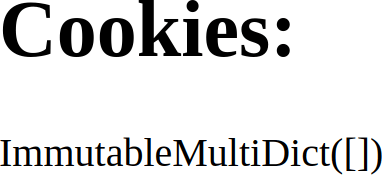 👆 Browser page with no cookies set.
👆 Browser page with no cookies set.
Reading cookies
Flask reads cookies from the global "request" object. Recall we imported from flask import Flask, make_response, render_template, request. request is a global variable containing the current request's details. Its attributes include headers, the URL, and query string parameters. It also contains the request's cookies. We access those cookies with request.cookies.
request.cookies is a Python ImmutableMultiDict object—essentially a dictionary that can't be updated. Its immutability is a reminder that cookies are stored with the client, not the server. To update those cookies, we need to send a response to the client indicating those cookies should update. Since request.cookies is a special dictionary, we can extract values from it the same way we do normal dictionaries: we can call request.cookies.get("cookie_key") or request.cookies["cookie_key"] to retrieve a cookie value.
Notice that all the route functions in the above Python Flask code share the same template and read and return the currently set cookies.
Setting cookies
To set cookies, we need to send a response to the client with cookie key-value pairs attached. The standard way to send a response in Flask is to return a rendered template (or a string). When we return a rendered template, Flask creates a response behind the scenes and sets that rendered template as the response body. Unfortunately, this leaves no way for us to attach cookies to the response. To get around this problem, we need to create the response ourselves in the route function to attach the cookie. Let's look at an example.
from flask import make_response, render_template, request
app = Flask(__name__)
@app.route("/set-cookie")
def set_cookie():
"""Set a new session cookie. The default cookie expires when the session ends."""
response = make_response(render_template("template.html", cookies=request.cookies))
response.set_cookie("cookie_name", "cookie_value")
return response
In the above Flask route function, we create the response object early with the make_response function (imported from flask). We supply the make_response function with our response body—the same render_template we returned in the read_cookies() function. make_response returns a Flask.Response object. Now that we have a response object to work with, we call response.set_cookie(KEY, VAL) to attach a cookie key-value pair to the response object. We can attach as many cookie key-value pairs as we want to the response object. When we return response, Flask sends the already built response to the client—no need to generate a new response behind the scenes in this case.
With the Flask app running, go to the URL localhost:5000/set-cookie in your web browser to run the above route function. You'll notice that no cookies will be listed the first time you visit this web page. What gives? Recall cookies are stored on the client's browser and sent with each request. The first time we invoke the set_cookie() route function, the request doesn't have any cookies set yet. The cookies are sent to the client in the response. If you call localhost:5000/set-cookie a second time (or localhost:5000), you will see the cookie key-value pair set by the first call to the set_cookie() route function. After the second call, the browser should look like this:
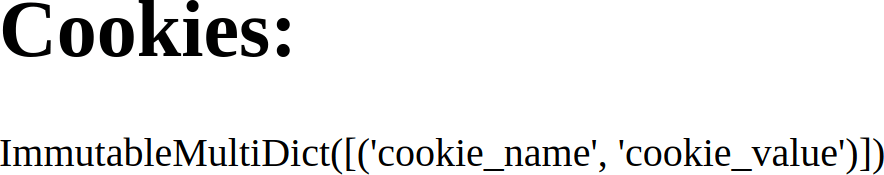 👆 Browser page with the cookie set by /set-cookie route.
👆 Browser page with the cookie set by /set-cookie route.
Note: if you want to update a cookie (meaning change a cookie's value), call response.set_cookie() again, passing in the new key-value pair. If the key is the same as an existing key, the cookie will overwrite with the new value.
Cookie expirations
By default, cookies are set as session cookies. Session cookies expire when the session ends. If you exit your browser to end your session, your browser will delete the cookies—when you open localhost:5000 again, the cookies set by localhost:5000/set-cookie will be gone. If we want to make a cookie last outside of the context of the current session (or if we want them to expire before the session ends), we can instead create an expiring cookie. An expiring cookie is a cookie with an expiration set. Instead of deleting the cookie when the session ends, the browser will delete the cookie when the cookie expires.
To set a cookie expiration, use the max_age=SECONDS parameter, passing in the number of seconds until expiration.
from flask import make_response, render_template, request
app = Flask(__name__)
@app.route("/set-expiring-cookie")
def set_expiring_cookie():
"""Set a new cookie that expires in 15 seconds."""
response = make_response(render_template("template.html", cookies=request.cookies))
response.set_cookie("expiring_cookie_name", "expiring_cookie_value", max_age=15)
return response
The above route sets a cookie that expires after 15 seconds, even if the browser session is still active. What if we want a cookie to persist in the client's browser forever? It turns out we can't do that. The upper limit for max_age allowed by browsers is 400 days (approximately 13 months). The below Flask route function sets a cookie with an expiration of 400 days, the upper limit.
from datetime import timedelta
from flask import make_response, render_template, request
app = Flask(__name__)
@app.route("/set-long-lasting-cookie")
def set_long_lasting_cookie():
"""Set a new cookie that expires in 400 days (the maximum max_cookie age)."""
response = make_response(render_template("template.html", cookies=request.cookies))
response.set_cookie(
"long_cookie_name", "long_cookie_value", max_age=timedelta(days=400)
)
return response
See that the max_age parameter also accepts a python timedelta object, making it easy to set a max_age in days instead of manually calculating the equivalent in seconds.
What about the expires parameter? Yes, response.set_cookie() also accepts an expires parameter. expires is deprecated and no longer a recommended way to set cookie expirations. Instead, always use max_age. However, if you still want to use expires, pass a future date to expires to set a date when the cookie should expire.
Cookie paths
It is possible to set a path value for cookies. A cookie path tells the client browser, "only send this cookie if the route matches this path". Let's look at an example:
from flask import make_response, render_template, request
app = Flask(__name__)
@app.route("/set-path-cookie")
def set_path_cookie():
"""Set a new session cookie with the path value set.
It will only be sent if the path matches the request path.
It will match /set-path-cookie, /set-path-cookie/ and /set-path-cookie/anything
"""
response = make_response(render_template("template.html", cookies=request.cookies))
response.set_cookie(
"path_cookie_name", "path_cookie_value", path="/set-path-cookie"
)
return response
As the function doc-string indicates, the above cookie, once set, will only be sent with requests that have a URL that start with /set-path-cookie, including /set-path-cookie/ or /set-path-cookie/*, but not including something like /set-path-cookie-alternate. We can set the path as a parameter to response.set_cookie. The path provided to response.set_cookie matching the route used to set the cookie in the example is purely coincidental.
Technically all cookies have a path parameter. However, the default path is / if path is not sent in the response. A path of / means the browser sends the cookie with all requests to the website. Why set a cookie path? Perhaps the cookie is only relevant to one area of the website. In this case, it is advantageous only to send the cookie when accessing this website area. Sending cookies costs bandwidth, so ideally, for maximum performance, cookies should be small and only sent when they will be actually used.
Deleting cookies
To delete a cookie with Flask, call response.delete_cookie(COOKIE_KEY), where COOKIE_KEY is the cookie's name (or key). Let's see an example:
from flask import make_response, render_template, request
app = Flask(__name__)
@app.route("/delete-cookies")
def delete_cookies():
"""Delete all cookies we created."""
response = make_response(render_template("template.html", cookies=request.cookies))
response.delete_cookie("cookie_name")
response.delete_cookie("path_cookie_name")
response.delete_cookie("expiring_cookie_name")
response.delete_cookie("long_cookie_name")
return response
Notice we can call response.delete_cookie() as many times as desired. The above example will delete all cookies set by the other examples in this post.
Conclusions
Cookies are key-value pairs of data stored on the client's browser, not on the server. They are useful for a variety of purposes, including session management. In the Python Flask web framework, we can read cookies with the global request object. request.cookies is an immutable Python dictionary. We can generate a flask.Response object with make_response() passing in our rendered template. We can then call call response.set_cookie() to set new cookies or update existing cookies, and we can call response.delete_cookie() to delete cookies. Cookies, by default, expire when the current session ends, but we can set a different expiration using the max_age parameter. We can also set a path for the cookie with the path parameter.
Good luck using cookies to create awesome Flask web applications! 🎉

 Verdant Fox
Verdant Fox
